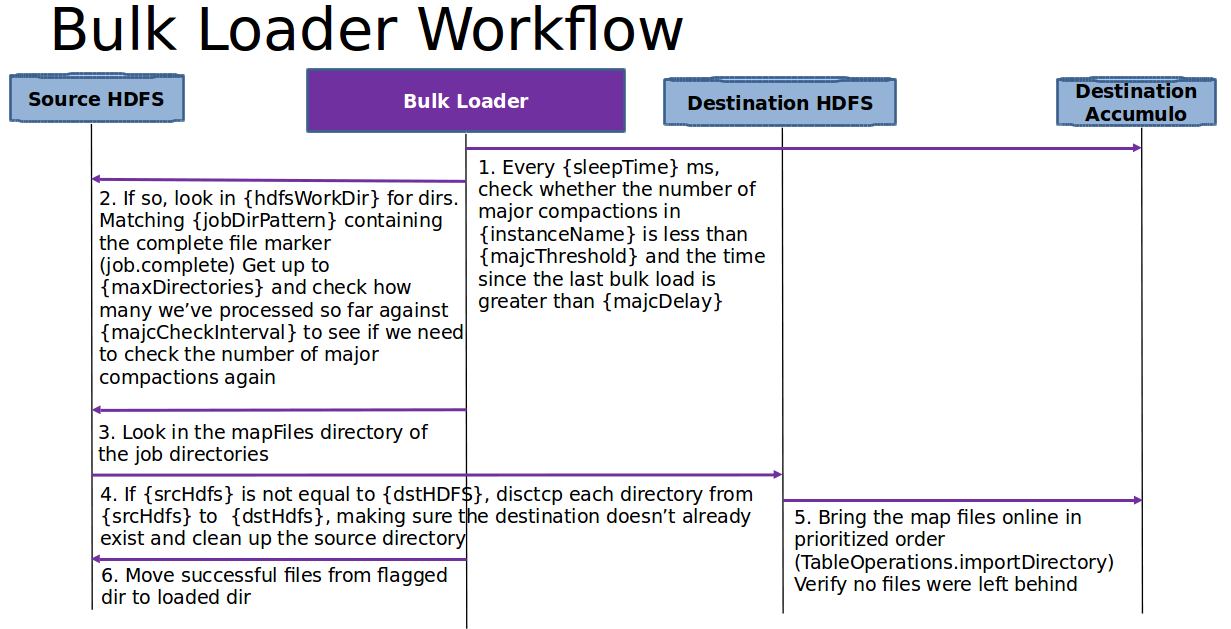Data Flow Overview
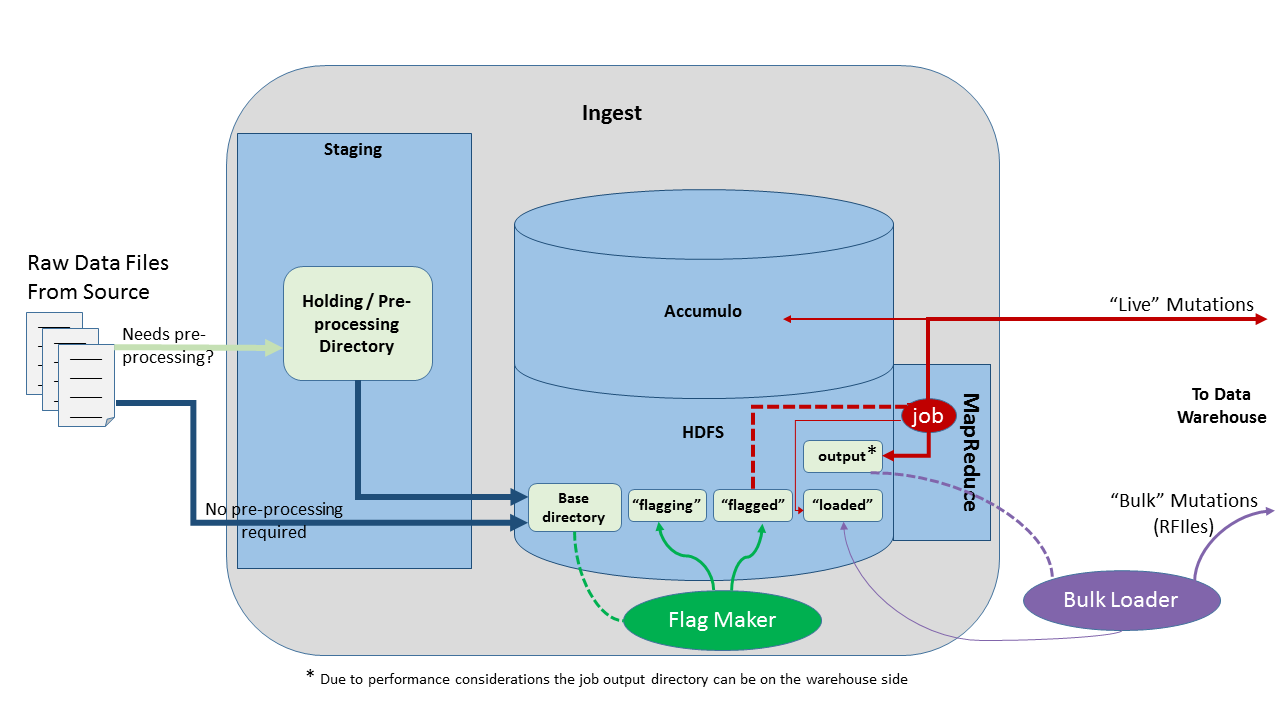
Flag Maker
A given Flag Maker process will be configured and deployed to manage a single data flow within the system. There can be any number of Flag Maker processes, each driving M/R processing for its own flow, and that flow may consist of one or more distinct data types. Data types are registered via configuration files and are uniquely identified by their respective data.name properties.
Thus, the configuration settings for a given Flag Maker are tailored for the characteristics of its managed flow and its associated data types, characteristics such as data volume, individual file size, raw file format, etc.
Overview
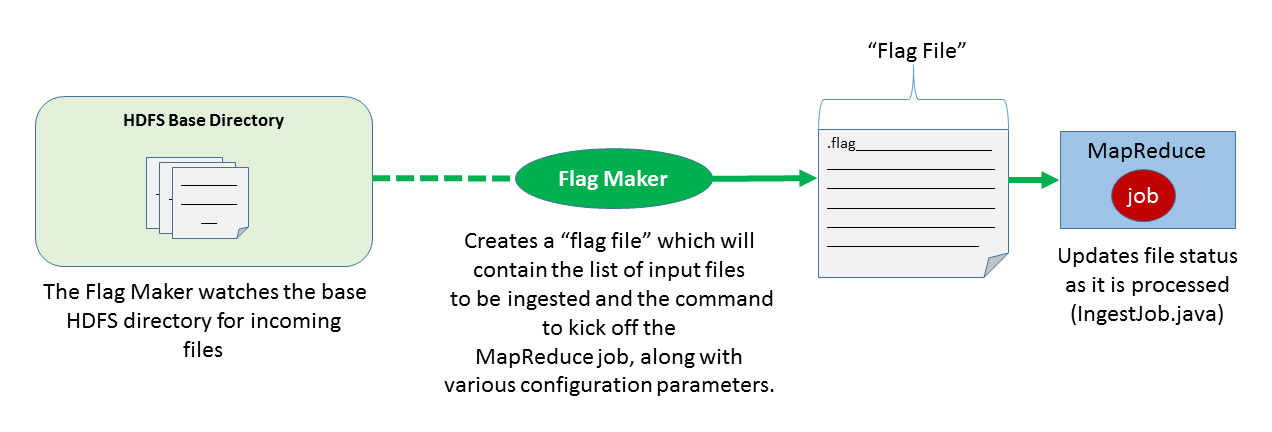
Configuration
Setup and configuration details are here
Example Flag File
$DATAWAVE_INGEST_HOME/bin/ingest/live-ingest.sh /local/flags/1453374646.00_mydatatype_20160121103632_mymachine_16f803c3a4eff08c7.seq+784.flag.inprogress 150 -inputFormat datawave.ingest.input.reader.event.EventSequenceFileInputFormat -inputFileLists -inputFileListMarker ***FILE_LIST***
***FILE_LIST***
/data/flagged/mydatatype/2016/01/21/mydatatype_20160121103632_mymachine_16f803c3a4eff08c7.seq
/data/flagged/mydatatype/2016/01/21/mydatatype_20160121103455_mymachine_26d06d0502a022163.seq
/data/flagged/mydatatype/2016/01/21/mydatatype_20160121100507_mymachine_21732b5e75f12c859.seq
/data/flagged/mydatatype/2016/01/21/mydatatype_20160121105902_mymachine_32fb2a1590733dcfa.seq
/data/flagged/mydatatype/2016/01/21/mydatatype_20160121102012_mymachine_267877fd6f6f24357.seq
...
Workflow
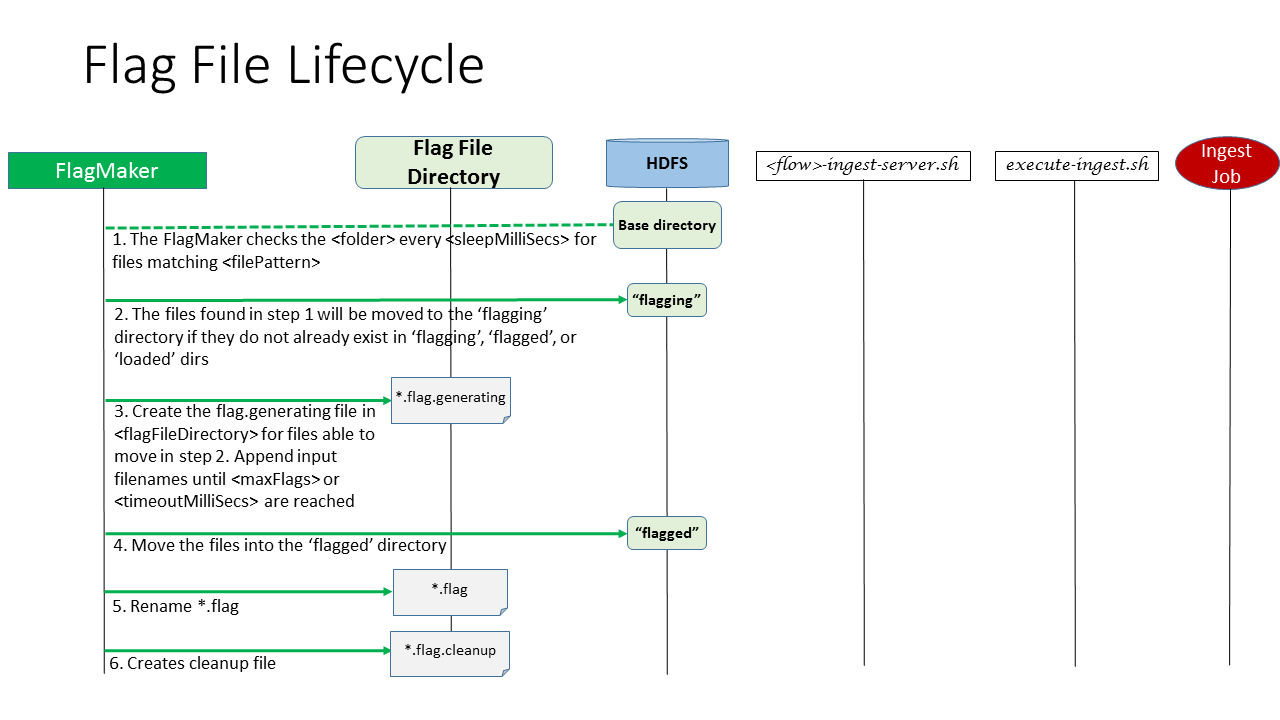
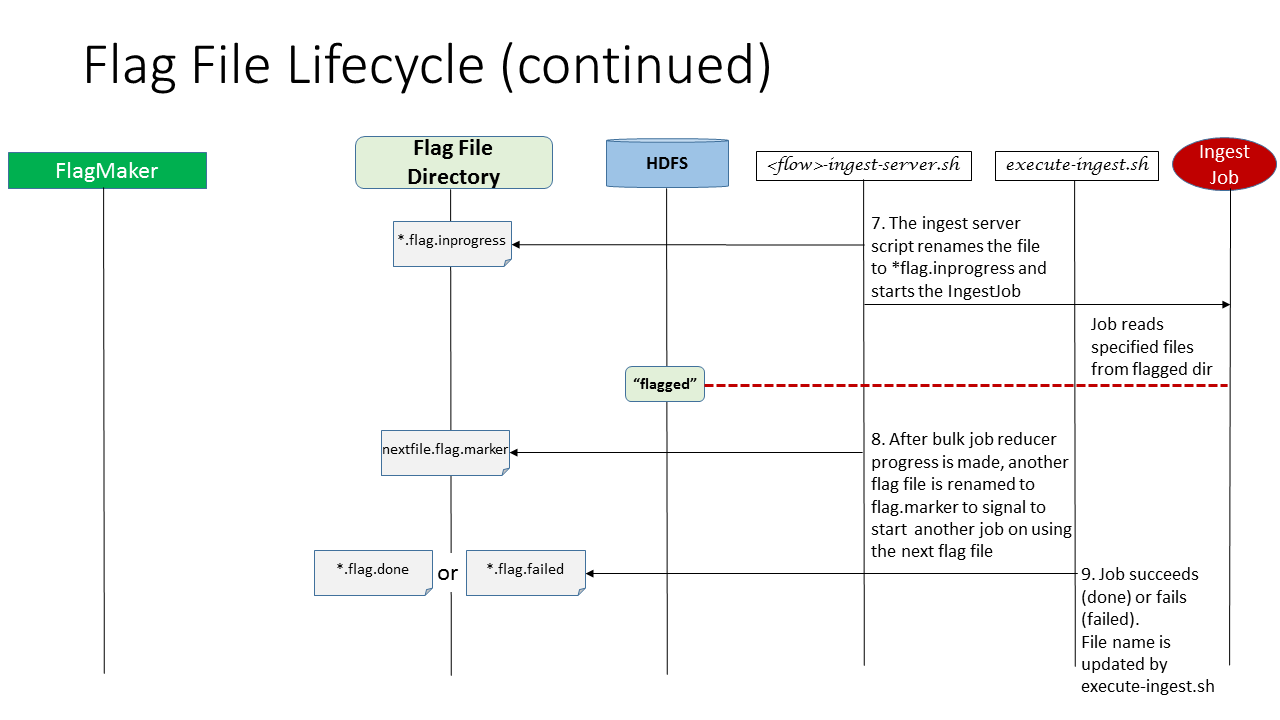
Recovery
If a Flag Maker process happens to terminate abnormally for any reason…
- Move all flagging files back to the HDFS base folder for the given data type
- For all flag.generating files, move the flagged files to the base directory
- Remove the flag.generating files
- Investigate the root cause of the issue and restart the Flag Maker as needed
MapReduce
Ingest Job Overview
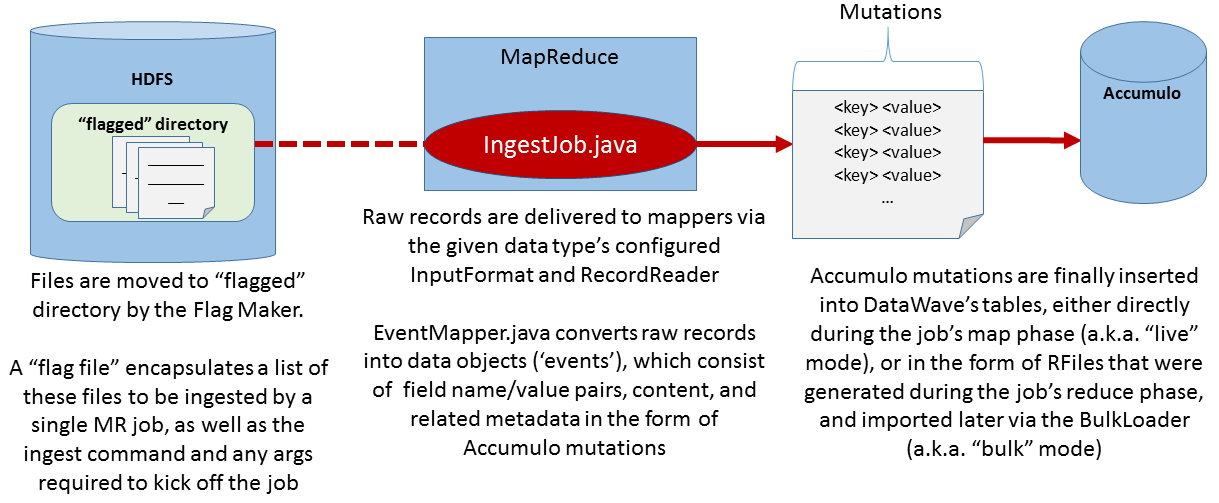
Bulk Loader
Overview
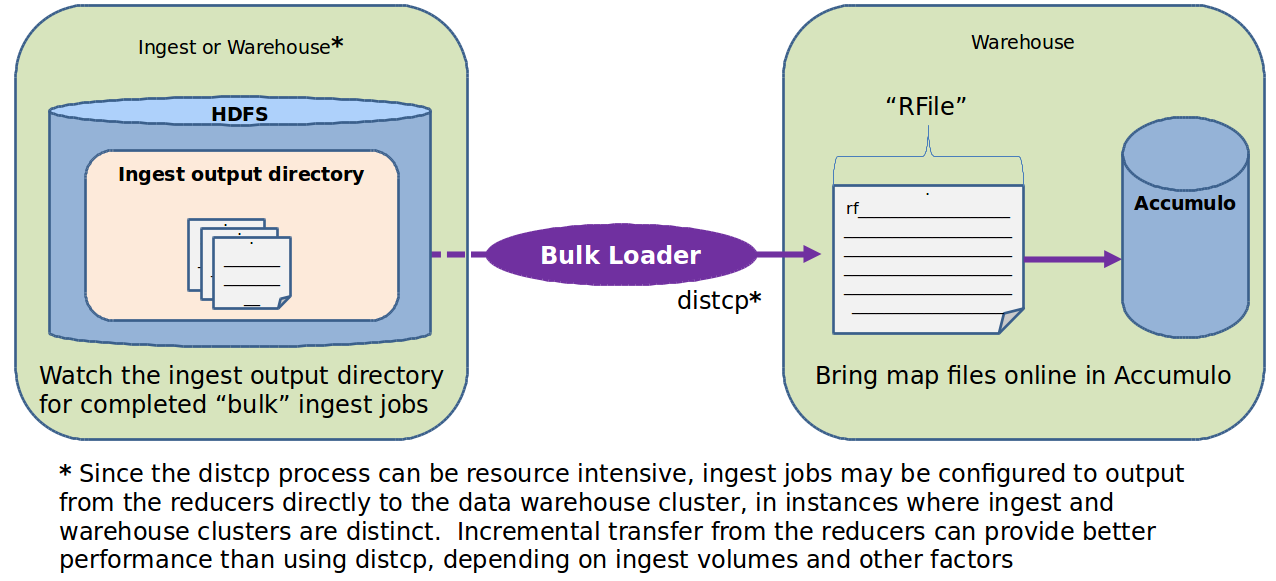
Configuration
Setup and configuration details are here
Workflow